The world of IT is packed with complex terminology. With so many acronyms, frameworks, and tools in circulation, it’s no surprise that even key support-related terms often get muddled. Among the most frequently mixed-up concepts are:
- Service desk (or “IT service desk”)
- Help desk (or “IT help desk”)
- ITSM (“IT service management”)
While they might sound interchangeable, using these terms incorrectly can lead to misunderstandings — and even misalignment between your IT support capabilities and expectations. Whether you’re describing your internal processes or choosing the right technology, knowing the difference truly matters.
What is ITSM?
ITSM, or IT Service Management, refers to the structured approach organisations use to design, deliver, manage, and improve the way IT services are provided to end users.
Core Processes in ITSM:
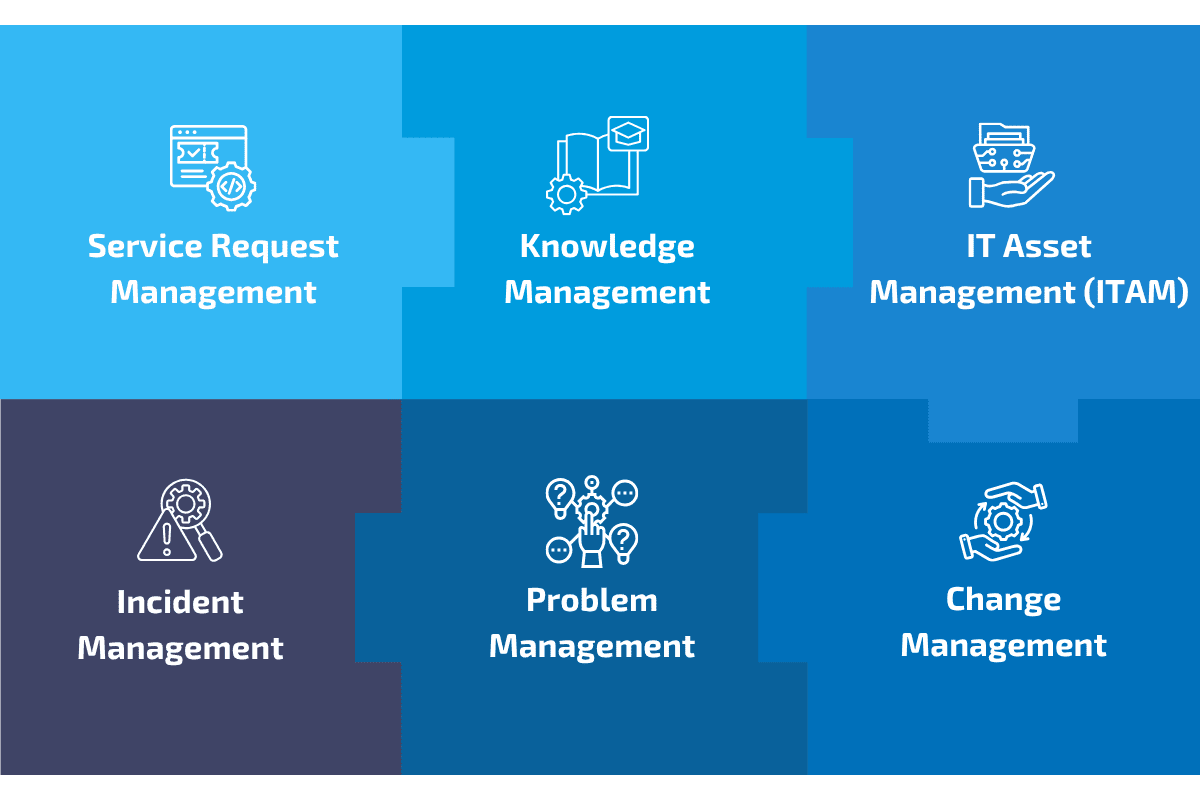
6 Essential ITSM Practices
- Service Request Management – Processing everyday user requests, including login resets and app access.
- Knowledge Management – Capturing and sharing information to enhance efficiency.
- IT Asset Management – Monitoring and controlling hardware and software throughout their lifecycle.
- Incident Management – Responding to service interruptions to ensure timely restoration of operations.
- Problem Management – Finding and addressing root causes to stop issues from recurring..
- Change Management – Managing updates and changes with minimal risk.
ITSM aims to align technology services with organisational goals, enhancing both service delivery and operational performance.
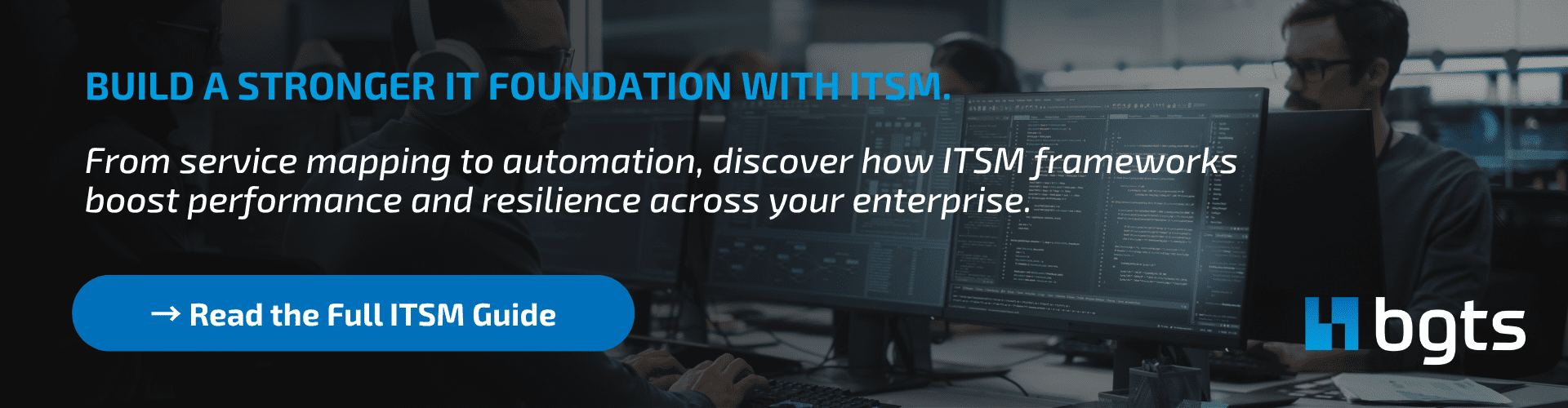
What is a Service Desk?
A service desk streamlines IT support by acting as a central hub for requests, incidents, and user communication.
Definition & Role
According to the Information Technology Infrastructure Library (ITIL), a service desk handles service requests, incidents, and communications with users. It provides a more comprehensive scope than a traditional help desk, often acting as the backbone of ITSM initiatives.
Included Capabilities
- Service request management
- Incident management
- Knowledge base access
- Self-service portal
- Reporting and analytics
- Integration with problem and change management processes
A service desk centralises IT support, ensuring consistent handling of service requests and incidents across the business.
What is a Help Desk?
A help desk is traditionally designed to offer technical support and resolve user issues quickly, often focusing on short-term needs.
Traditional Definition
As defined in traditional dictionaries, a help desk is a resource designed to troubleshoot problems or provide guidance about products and services.
Primary Focus
Help desks are typically reactive in nature, dealing with incidents as they occur. Their main role is to restore functionality as quickly as possible.
Typical Capabilities
- Incident management
- Basic request handling
- Limited integration with broader IT processes
While efficient for small teams or basic support operations, help desks usually lack the breadth of a service desk.
Service Desk vs. Help Desk: What’s the Difference?
The key differences between a help desk and a service desk lie in their origins, scope, approach, and capabilities. Help desks emerged from the traditional break/fix support model, focusing primarily on resolving technical issues as they arise. In contrast, service desks evolved from ITSM principles, offering a broader, more structured approach to IT support.
While help desks tend to be tactical and limited in scope—mainly addressing incident resolution—service desks take a strategic view, managing a wide range of IT services. They typically include advanced capabilities such as change management and asset tracking, which are often absent in basic help desk setups.
From a user experience perspective, service desks are designed to enhance overall service delivery through features like self-service portals and automation, making support more proactive and efficient.
Help Desk vs Service Desk vs ITSM: Full Comparison
Feature / Aspect | Help Desk | Service Desk | ITSM Framework |
|---|---|---|---|
Primary Goal | Resolve user issues quickly | Deliver comprehensive IT support | Align IT services with business |
Scope | Incident management | Full range of IT service requests | Organisation-wide service strategy |
Approach | Reactive / Tactical | Proactive / Strategic | Structured, end-to-end management |
Included Processes | Incident handling | Incident, request, change, problem | All ITSM practices (e.g. ITIL) |
Tool Complexity | Basic | Moderate to advanced | Depends on maturity and toolset |
User Interface | Simple and direct | Customisable, self-service options | Enterprise-grade dashboards |
Platform/Tool Examples | Atlassian Jira Service Management Chat, Xurrent | Atlassian JSM, Xurrent | ServiceNow, Atlassian, Xurrent |
Best For | Small teams, fast support | Growing IT organisations | Mature IT departments / enterprises |
The Importance of Service Desk and Help Desk Tools
Choosing the right tool depends on your organisation’s needs, scale, and IT maturity level.
Choosing Tools for a Service Desk Approach
- Must support multiple ITSM practices.
- Should integrate with broader business and IT systems.
- Requires robust reporting, analytics, and automation features.
- Leading options include platforms like ServiceNow, Atlassian Jira Service Management, and Xurrent (formerly 4me), each offering comprehensive support for enterprise-level service delivery.
Choosing Tools for a Help Desk Approach
- Prioritise simplicity and ease of use.
- Strong focus on incident resolution.
- Lightweight setup, suitable for small teams or startups.
- Tools like Atlassian and Xurrent also provide adaptable configurations that support basic help desk needs while allowing for future scalability.
Ready to Optimise Your IT Operations?
Partner with BGTS to get the most out of your IT support capabilities—whether you’re scaling a help desk, maturing your service desk, or implementing full ITSM practices.
As trusted partners of Atlassian, Xurrent (formerly 4me), and ServiceNow, we bring deep platform expertise to every project. From strategy to implementation, we help you select, configure, and optimise the right tools for your business.
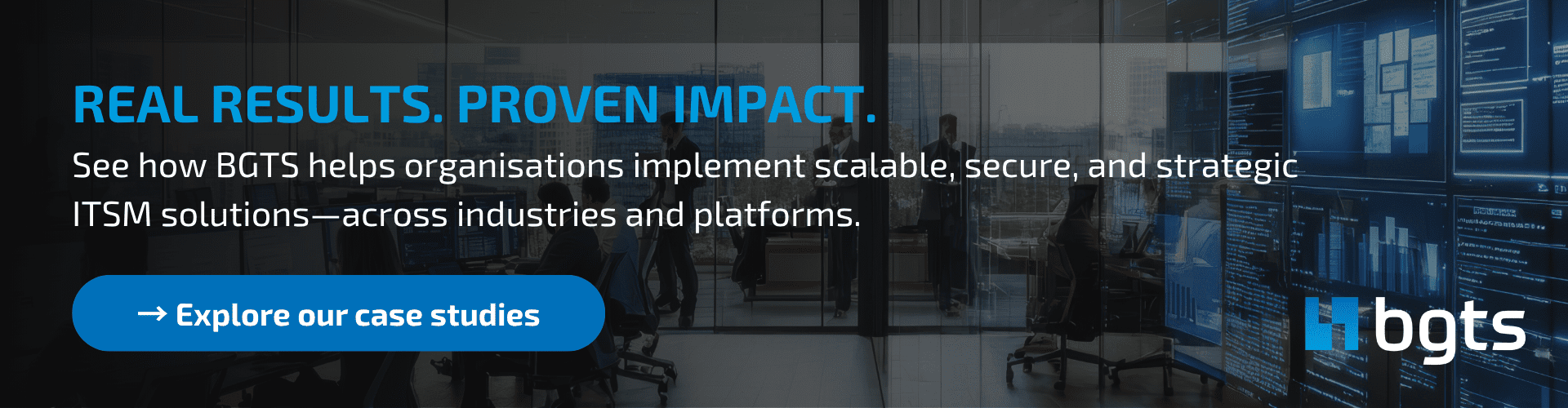
→ Get in touch with us to explore how we can support your IT transformation.



